Essential Revit Plugins: Enhancing Efficiency in BIM Workflows
May 05, 2025
Category: Uncategorized
SEO TSA
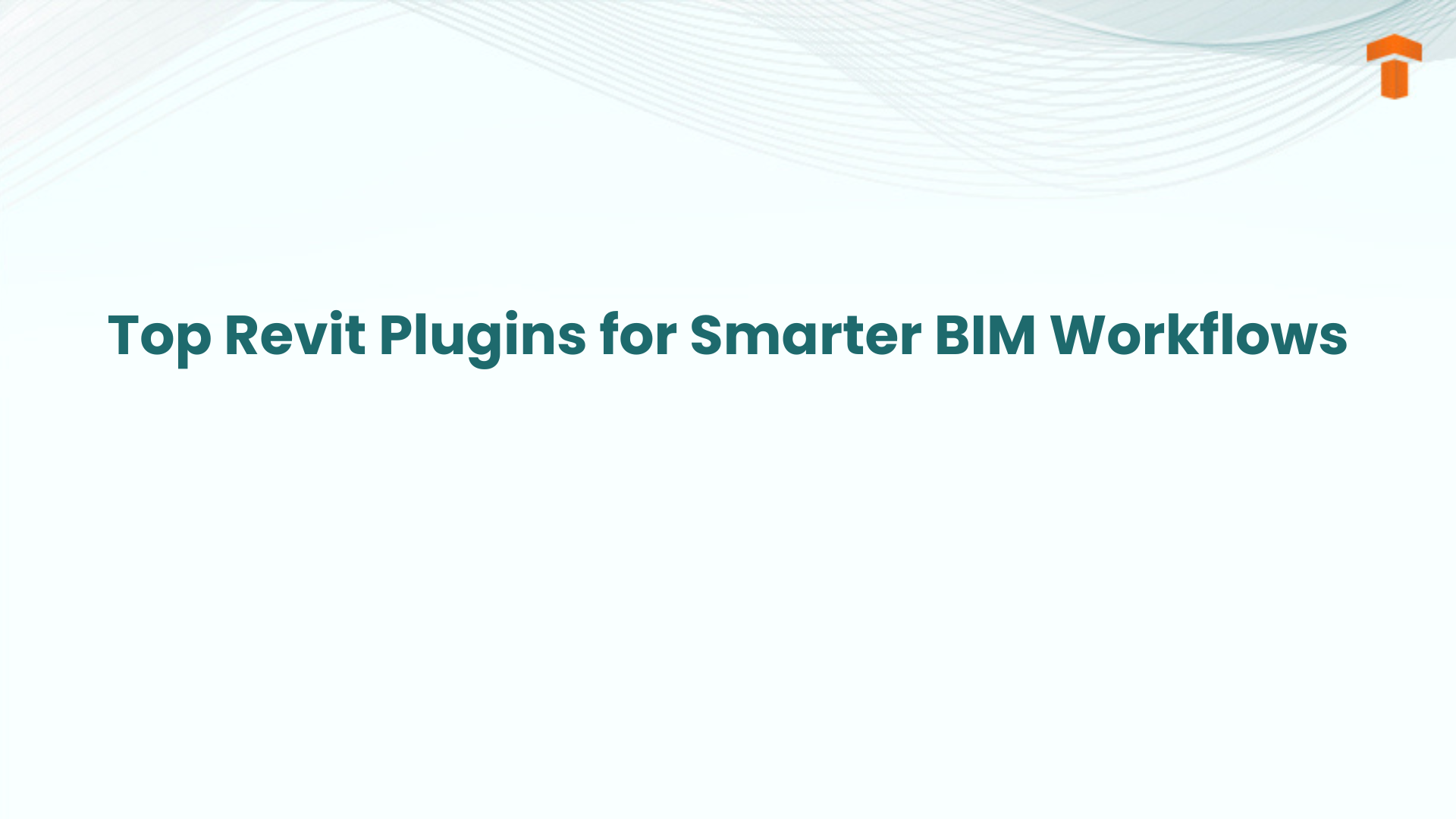
The BIM (Building Information Modeling) process revolves around Revit, which is used to create and manage digital building models for construction. All projects pose a few complexities for BIM experts, and navigating through them requires special tools.
Revit plugins are game-changers in such situations and help streamline workflows. These plugins facilitate automating repetitive tasks, improve data analysis, enhance modeling and documentation workflows, and maintain standards. In the write-up, let’s explore the Revit plugins that can supercharge a BIM project.
Most Commonly Used Revit Plugins for BIM Projects
Ideate Revit
Designers enhance their productivity using Ideate, which is a source of cutting-edge BIM tools. Although this plugin is not developed by Autodesk, its dynamic functions contribute to creating an efficient BIM workflow.
This tool has myriad parts:
Ideate BIMLink: It is a data management platform. Users can export data to and from Revit and Excel. Professionals can import data into Revit after modifying it in Excel and update every object in the model.
Ideate Explorer: Ideate Explorer enhances the Revit model browser. This tool’s main features include searching and filtering parameters, issues, and links in the model and conducting browser activities.
Ideate Apps: Time-consuming activities in Revit can affect the operations on a project. Hence, users can leverage Ideate Apps’ nine tools and obtain data more effectively, enhancing project efficiency.
Ideate Sticky: In this tool, connecting Excel and Word tables and graphs to the Revit models is easy. Ideate Sticky allows a team to access any non-BIM data that is linked.
Create StyleManager: Style may seem disorganized while importing material into the model. This part of Ideate Revit fixes this issue, paving the way for increased time efficiency and reducing issues in the cleanup and analysis process.
pyRevit
A BIM workflow often has issues that do not seem big but hinder the process. pyRevit, a Rapid Application Prototyping (RAD) for Revit, enables users to address a broad range of issues.
Revit may lack efficiency in producing multiple sheets, hence, pyRevit addresses the same with its Batch Sheet Maker feature. This Revit plugin is also applauded for other features, such as easy activation of revisions on multiple sheets at the same time and synchronization of all views to the same zoomed area. Hence, users don’t need to zoom and pan.
Sketching up an automation process or Revit add-ins concepts is facilitated by pyRevit in Revit and its APIs (Application Programming Interfaces). The project team can share tools through its single interface.
Dynamo
The next Revit plugin on our list is Dynamo. This tool encompasses instructions for Revit’s visual programming language and fosters visual logic for parametric design and automation. Dynamo plays a significant role in the BIM process due to its innovative characteristics related to automation and data export.
It leads to reducing human errors while creating models with intricate geometries. However, users need to gain programming experience before using it, as they have to manipulate nodes, instead of practicing coding, to produce programs.
Enscape
Enscape is a perfect solution for designers seeking ease and no requirement for exporting files in the process. This Revit plugin is an optimal tool to demonstrate 3D BIM models to the clients and stakeholders, which contributes to instant assessment.
Revit’s materials are used by Enscape, which eliminates the requirement for new materials. Its export feature allows batch export and enables users to create panoramas, standalone render files, and movies. Teams using Enscape can experience enhanced collaboration capabilities of Revit and communication.
Rhino. Inside
Rhino. Inside is harnessed by the professionals to integrate Rhino and Revit. They also utilize Grasshopper to link BIM and Rhino’s free-form modeling. It offers numerous possibilities for design creation and enhances the BIM workflow. Users can make the most of Rhino. Inside to use the APIs of Revit with Rhino and Grasshopper plugins.
Revit components and Grasshopper scripts are used to create native models, which organize the BIM workflow for parametric design. Additionally, smooth information transfer between Revit and Rhino occurs while using this tool. Architects can specialize in computational design or learn coding to create projects with this Revit plugin.
C#
C# is a programming language that primarily helps in the creation of distinguished Revit plugins and components. Having compatibility with the Microsoft Visual Studio .NET (a software development tool) makes it an ideal choice for the designers in plugin creation.
This coding language is easy to divide into small parts and can be understood and altered. Users can produce class libraries in C#, and it has a .dll file extension. These class libraries are one of the Grasshopper scripted components that pave the way for applying custom logic to Grasshopper components.
BIM Track
BIM Track leads the way in streamlining communication and collaboration among team members, as it is an issue-tracking and coordination platform. Identifying and managing clashes as well as tracking issues, is simple with this Revit plugin. It also makes project data easily accessible to all the stakeholders.
Rushforth Tools
One of the most popular Revit plugins that increases the users’ productivity is Rushforth. Some of the standout characteristics of this platform are: a parameter transformer that enables filtering using parameters and changes several Revit families simultaneously. Users can import and export model and element data into Excel to manipulate and calculate it.
Alternatively, project setup can use the project’s leveling to automatically create sheets and views. Professionals refer to this process as the View and Sheet creator and can find sheets in it. They can find it helpful in creating and making changes to views and their features.
Color Splasher
BIM One invented the Revit plugin called Color Splasher first of all. This tool is useful for visually demonstrating and validating data in a model and is accessible on GitHub as an open-source platform.
Users can select, filter, and color components to see missing data or errors as per the values of a defined parameter. To make this Revit plugin work, a user has to choose the right category, a parameter, and set colors for every parameter value.
A few built-in Revit tools allow designers to create a color scheme considering the parameter values of the elements. However, one may find it a rigorous and time-consuming task. Professionals have to resort to filter tools to target a particular element category before applying a filter with a color override to the Graphics/Visibility menu if they don’t use Color Splasher.
Final Thoughts
These Revit plugins are at the forefront of transforming the 3D BIM modeling process. Their futuristic capabilities are contributing to saving effort as well as time and leading professionals to deliver high-quality outcomes.
Incorporating these Revit plugins into the BIM process can assist users in streamlining collaboration, automating tasks, and enhancing rendering quality. Use them to boost productivity and the quality of construction projects.
FAQs
Q 1: What is Revit API used for?
Ans: Custom Revit API tools are vital for building professionals to create add-ins and improve productivity. Professionals also use them to extract data from any linked files, basic files, or RVT files. Leveraging Revit API also helps in exporting parameter data to Excel and re-importing it to the model.
Q 2: What is the highest salary in Revit?
Ans: One can expect the salary to range from Rs. 1.8 LPA to Rs. 9.5 LPA (Lakhs Per Annum) based on experience. The highest salary of Revit professionals can reach 5 LPA to Rs. 15.6 LPA (Lakhs Per Annum). These salary estimates are based on the data available on a job portal.
Q 3: Is Revit hard to master?
Ans: Dedicated practice for several months or longer is required to master Revit and design for large projects. It is a leading-edge software that facilitates designing for intricate and large construction projects. Hence, learners have to go through a steep learning curve.








